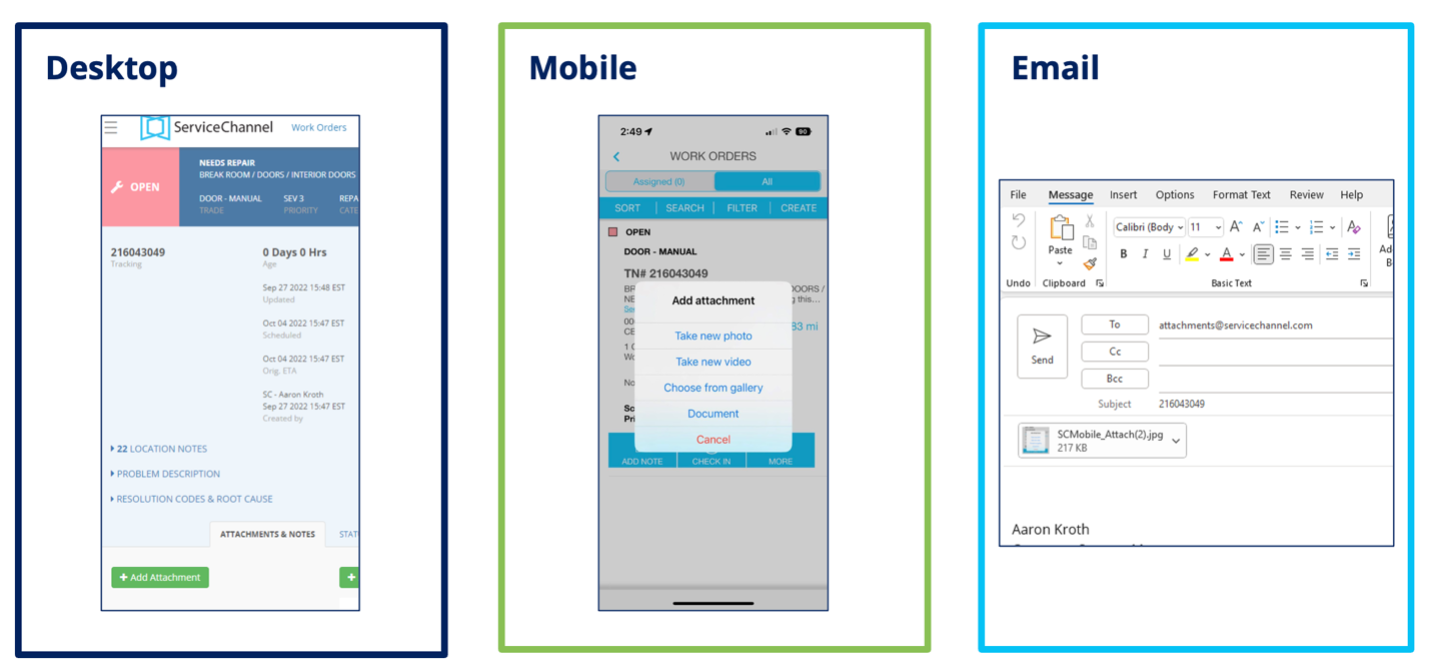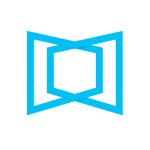Many customers require photos, especially when submitting proposals. You have three easy ways to do it:
- Upload it from your desktop from the Attachments & Notes tab on the detail view of the work order.
- Upload it from the mobile app, where you have the option to upload an existing photo or take one with your device and upload it.
- Send it via email with your photo attached and the work order tracking number in the subject line to: attachments@servicechannel.net.
Get detailed instructions at ServiceChannel University for adding notes and attachments.